Although my students will not have individual laptops for the next four weeks I still have my mine. I am limited slightly. We have been asked to avoid streaming videos and music to help minimize the chance that our wifi will fail in the middle of the test. So I have to strategically plan lessons that challenge the use of my smart board and honestly myself. Not only do I lack my typical access to technology, but I have to now plan for classes of varying lengths. One reading class is 90 minutes and the next is 130 minutes. I know I am not alone when facing these issues so this post is dedicated to helping those who have to plan with little technology in their classroom.
Step One: The Planning Portion
The first step to using the limited technology is to collaborate with others and make a plan. Now I know you are thinking that you always make lesson plans, but by talking over what you want to achieve with others you can get more done!First thing I would suggest is keeping notes and using a space that will help you organize a brain storm session with your colleagues. A great resource is called Evernote. I love this website/app and it is one I use for personal projects. One great feature is that if you have multiple people working on that same concept then you can share it with all of those people and work together from the same note. You can also insert pictures into your notes to help others see your vision for your plan. Here is a quick tutorial on how to use the online version.
Now that you have brainstormed ideas you can get online and use an online plan book to share you plans so that you can divide and conqueror without too much stress! My personal favorite is planbook.com. Now I am going to be upfront it does cost $12.00 a year, but it is well worth the dollar a month if you do department or even team planning. The reason why is so that you can share your lessons with the teachers around you and you will not have to retype them into your own book. You can also attach all the files and links needed for the assignment and they are shared along with the lesson. Planbook has an excellent youtube channel with tutorials on everything click >>>> HERE<<<<! These are just a few images of what you planbook could look like, but you can really set it up however you would like to set it up!
This is my own personal plan book. I also have my English class below the reading and during debate season I include my plans for practice too!
I find that every year I tinker with the website I find even more cool tools they have added! So please check it out I think they even will give you a free trial period.
Step Two: Finding Great One Computer or Smartboard Lessons
So you only have your teacher computer to use. There are several idea you can do to incorporate student interaction with your computer/board.
One place I would look at for lesson ideas and templates is the smartboard exchange. I was looking to create some vocabulary games and review some general concepts and I found so many templates on this website and then could quickly make a few fun games to keep in a folder. If for any reason I have some extra time I now have content related activities to use with my students. Click HERE to check out the website.

I am also using my smartboard when I set up stations for my students to learn about debate. I will be downloading videos from youtube using Keepvid. This allows you to download videos and not stream them from online. I always stream them, but because of my restriction I will be using this for the next few weeks for various assignments. This website will help me hook my students to lesson, plan socratic seminars, and use them while my students work in stations.
Another tool if you are all for brain breaks is GoNoodle. I honestly just got on this site a few days ago and have not used it in my classroom, but the concept is so fun. There are videos on the site that you can choose from and as students do the brain break there creature (which each class will get to choose from) will grow and change. Here is a little character I chose for a tester classroom!
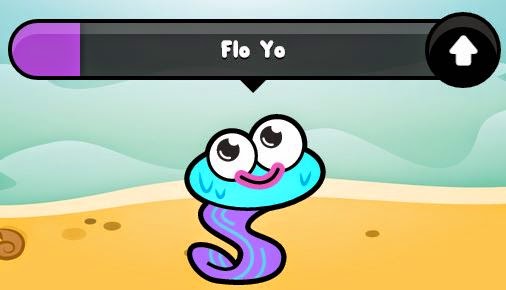 |
| Isn't he cute! |
Step Three: Enjoy your classes!
This is why we teach! To see the students enjoy lesson and learn at the same time. There are some many more websites than the ones I have listed! If you have a favorite website please share it in the comments section. Collaboration is what allows for us to grow as educators and get to enjoy those moments in the classroom. Sharing is caring! :)
I am going to leave you with a little poster I made using Google Drawing for your enjoyment.
Until next time...




No comments:
Post a Comment